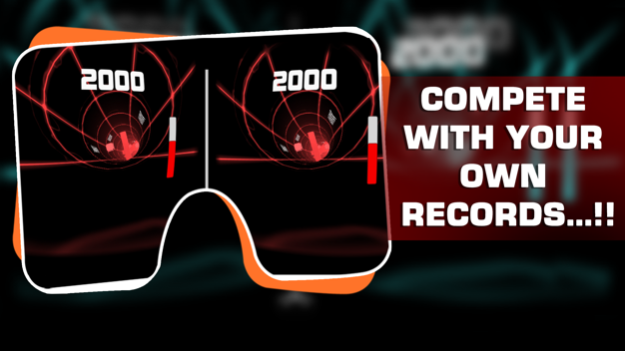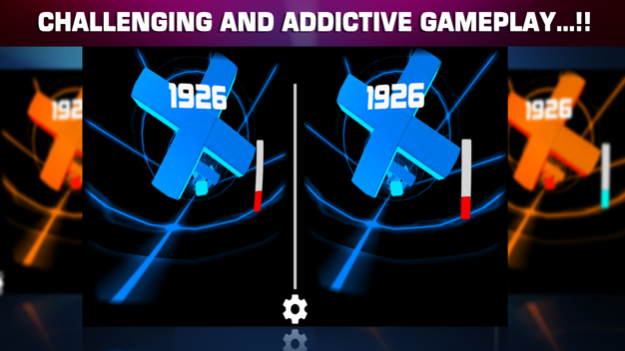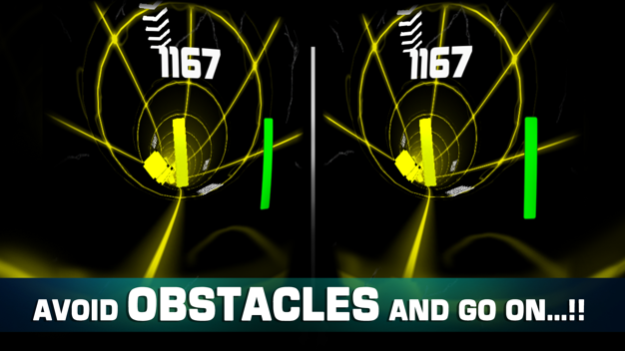VR Boost 3D for Google Cardboard 1.0.1
Free Version
Publisher Description
*** This game is designed to align Google VR Cardboard***
Cardboard Boost 3D puts virtual reality on your smartphone. The VR Boost 3D for Cardboard game gives ultimate 3D VR experiences. This VR Boost 3D is a combination of adventure and arcade game-play to escape cubes.
Experience ultimate VR gaming bliss as you swoosh down a tunnel- dodging obstacles and racing along at top speed! The world narrows down into a neon tunnel as you rush through it!! A unique 3D tunnel racing game where you fight against all odds to survive in the tunnel without hitting the various neon colored cube obstacles in the track. Tilt your head and avoid the cube with ultimate speed.
How to Play:
You can control your movement speed, turn and jump with just your head. The game ends with an optical illusion in the neon colored tunnel. This game is compatible with VR headsets such as Google Cardboard.
Features:
- VR BOOST 3D for Cardboard powered with stereoscopic rendering and head tracking.
- Exciting VR tunnel race experience with loops and dives.
- Vast, randomly generated neon colors that changed each time you open the game.
- Easy to use controls, simply look where you want to go.
Download! Rush through the Amazing Tunnel with ultimate speed. Feel unique VR effects.
Mar 3, 2016
Version 1.0.1
This app has been updated by Apple to display the Apple Watch app icon.
* Improved performance.
* Optimized build size.
* Improved User experience.
About VR Boost 3D for Google Cardboard
VR Boost 3D for Google Cardboard is a free app for iOS published in the Action list of apps, part of Games & Entertainment.
The company that develops VR Boost 3D for Google Cardboard is Dumadu Games Pvt Ltd. The latest version released by its developer is 1.0.1.
To install VR Boost 3D for Google Cardboard on your iOS device, just click the green Continue To App button above to start the installation process. The app is listed on our website since 2016-03-03 and was downloaded 0 times. We have already checked if the download link is safe, however for your own protection we recommend that you scan the downloaded app with your antivirus. Your antivirus may detect the VR Boost 3D for Google Cardboard as malware if the download link is broken.
How to install VR Boost 3D for Google Cardboard on your iOS device:
- Click on the Continue To App button on our website. This will redirect you to the App Store.
- Once the VR Boost 3D for Google Cardboard is shown in the iTunes listing of your iOS device, you can start its download and installation. Tap on the GET button to the right of the app to start downloading it.
- If you are not logged-in the iOS appstore app, you'll be prompted for your your Apple ID and/or password.
- After VR Boost 3D for Google Cardboard is downloaded, you'll see an INSTALL button to the right. Tap on it to start the actual installation of the iOS app.
- Once installation is finished you can tap on the OPEN button to start it. Its icon will also be added to your device home screen.